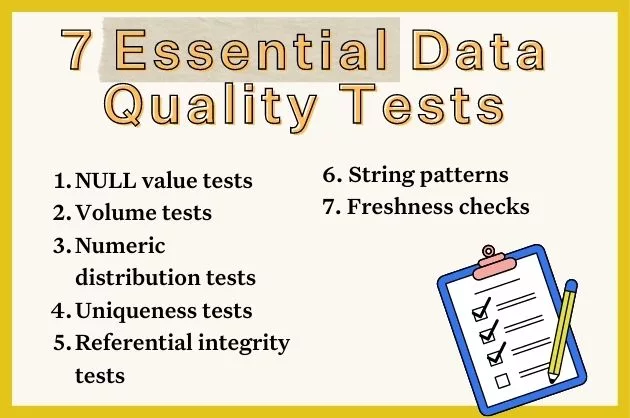The Comprehensive Guide to Data Reconciliation

Why is data reconciliation? Well first, let’s talk about your data.
You love your data, don’t you? Your company keeps hyping it at all-hands meetings, it’s the lifeblood of your business strategy, the thing you’re spending a fortune on consultants to make sense of. Data is the golden goose that’s supposed to make you smarter, richer, and cooler than your competitors. But here’s the dirty little secret no one wants to admit: your data doesn’t agree with itself.
One system says your sales last quarter were $15 million. Another says $14.3 million. The result? Confusion, bad decisions, and a nagging fear that your data strategy is just a house of cards. Enter data reconciliation—the unglamorous yet essential process of making sure your numbers add up, your sources align, and your systems stop gaslighting each other.
Table of Contents
Why Is Data Reconciliation Important?
Data reconciliation is like comparing your Spotify playlist across devices – catching when songs mysteriously disappear – but for all the data across your company. Your finance team needs data reconciled to make sure the books aren’t lying to them. Your inventory managers? They’re using it to avoid that embarrassing “Sorry, we actually don’t have that in stock” moment. And those IT folks? They’re relying on it to make sure the fancy new system migration doesn’t turn into a digital disaster.
How Do You Actually Reconcile Data?

There are a few ways to get this done. Let’s break it down:
First, you’ve got manual reconciliation. Yeah, it’s exactly what it sounds like—someone (probably that new intern) comparing spreadsheets and databases side by side. It’s not glamorous, but sometimes it’s exactly what you need, especially when you’re dealing with weird, one-off situations that automated tools would choke on.
Then there’s automated reconciliation, which is just a program automatically doing all of the comparisons for you. It’s faster, more accurate, and won’t be begging for a break after a half hour. Plus, it scales way better than hiring an army of interns.
Realistically, the best thing to do is to combine both approaches. Use automation for the heavy lifting, but keep a human in the loop for those judgment calls that machines can’t quite handle.
The Steps of Data Reconciliation

Once you’ve decided on your approach, it’s time to put reconciliation into action. Here’s the step-by-step process:
- Extract the relevant data from wherever it’s hiding—your CRM, your ERP, your financial system, maybe even that one Excel sheet everyone’s still clinging to.
- Now that you’ve wrangled your data, load it somewhere you can work with it, be it a database or a reconciliation tool like OpenRefine.
- Actually compare the data by:
- Defining Matching Criteria: What are you comparing? IDs? Dates? Dollar amounts? Be clear about what counts as a “match.”
- Finding the Discrepancies: Look for gaps, mismatches, or anything else that seems… off.
- Fixing the Discrepancies: This is where you put on your detective hat. Is it a typo? A timing issue? Or did someone accidentally delete half your data? Discover the root cause and fix it.
- Validating the Results: Finally, make sure everything lines up like it’s supposed to.
Reconciliation vs. Validation: What’s the Difference?
But what’s with that last step? How is reconciliation any different from validation? Well, reconciliation makes sure that data aligns between different sources or systems. For example, if your CRM says you sold 100 widgets, your accounting system better agree. Validation, on the other hand, is making sure that the story makes sense in the first place, like checking if someone really ordered -5 widgets, when we know they didn’t.
An Example: Reconciling Data in a Warehouse

Let’s make this concrete. Say you’re reconciling sales data between your CRM and your financial system, and it all lives in your data warehouse. Here’s what that might look like:
- Extract sales data from both systems for the same time period.
- Load it into your data warehouse or reconciliation tool.
- Define your matching criteria—like transaction IDs and amounts.
- Run the comparison and watch the mismatches roll in. Maybe some records are missing in one system, or the totals just don’t add up.
- Dig in and fix the issues, whether it’s a sync error or just plain human error.
- Validate the final dataset to make sure it’s good to go for your reports and dashboards.
Boom! You’ve just turned a messy pile of mismatched data into something you can actually trust.
Best Practices for Data Reconciliation
Alright, you’ve got the steps down, but let’s talk about how to make this whole thing as smooth as possible:
- Automate wherever you can because, let’s be honest, nobody wants to reconcile data manually forever.
- Always keep a human in the loop. While automation is great, machines don’t always get nuance. Keep a person around to deal with those edge cases and judgment calls.
- Monitor your data all the time to catch issues before they snowball.
- Get serious about data observability with tools like Monte Carlo that can help you spot and fix data issues proactively.
When you follow these tips, data reconciliation transforms from a tedious chore into a reliable part of your data strategy. Want to see Monte Carlo in action? Share your email below, and we’ll show you how to trust your data like never before!
Our promise: we will show you the product.
Frequently Asked Questions
What is the difference between data validation and data reconciliation?
Data validation ensures the data is logical and reasonable (e.g., no negative quantities for inventory), whereas data reconciliation checks whether data across multiple systems or sources aligns and matches (e.g., sales data in a CRM matches the accounting records).
What is an example of data reconciliation?
An example is comparing sales data between a CRM and a financial system to ensure the number of transactions and their monetary amounts match across both systems.
What are the approaches to data reconciliation?
Data reconciliation can be manual, where individuals compare data manually, automated, where software handles the process, or a hybrid of both. Automation handles repetitive tasks, and human oversight manages nuanced or judgment-based decisions.
What are the benefits of data reconciliation?
Benefits include improved data accuracy, enhanced decision-making, increased trust in reporting and analysis, prevention of errors, and compliance with regulatory requirements by ensuring consistent and accurate data across systems.
What are the best practices for data reconciliation?
Best practices include automating tasks to reduce manual effort, maintaining human oversight for complex cases, continuously monitoring data to catch issues early, and leveraging data observability tools to identify and address discrepancies proactively.
 Product demo.
Product demo.  3 Steps to AI-Ready Data
3 Steps to AI-Ready Data  What is a data mesh--and how not to mesh it up
What is a data mesh--and how not to mesh it up  The ULTIMATE Guide To Data Lineage
The ULTIMATE Guide To Data Lineage