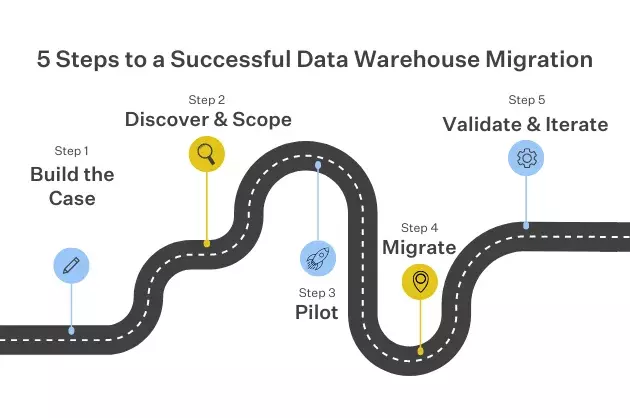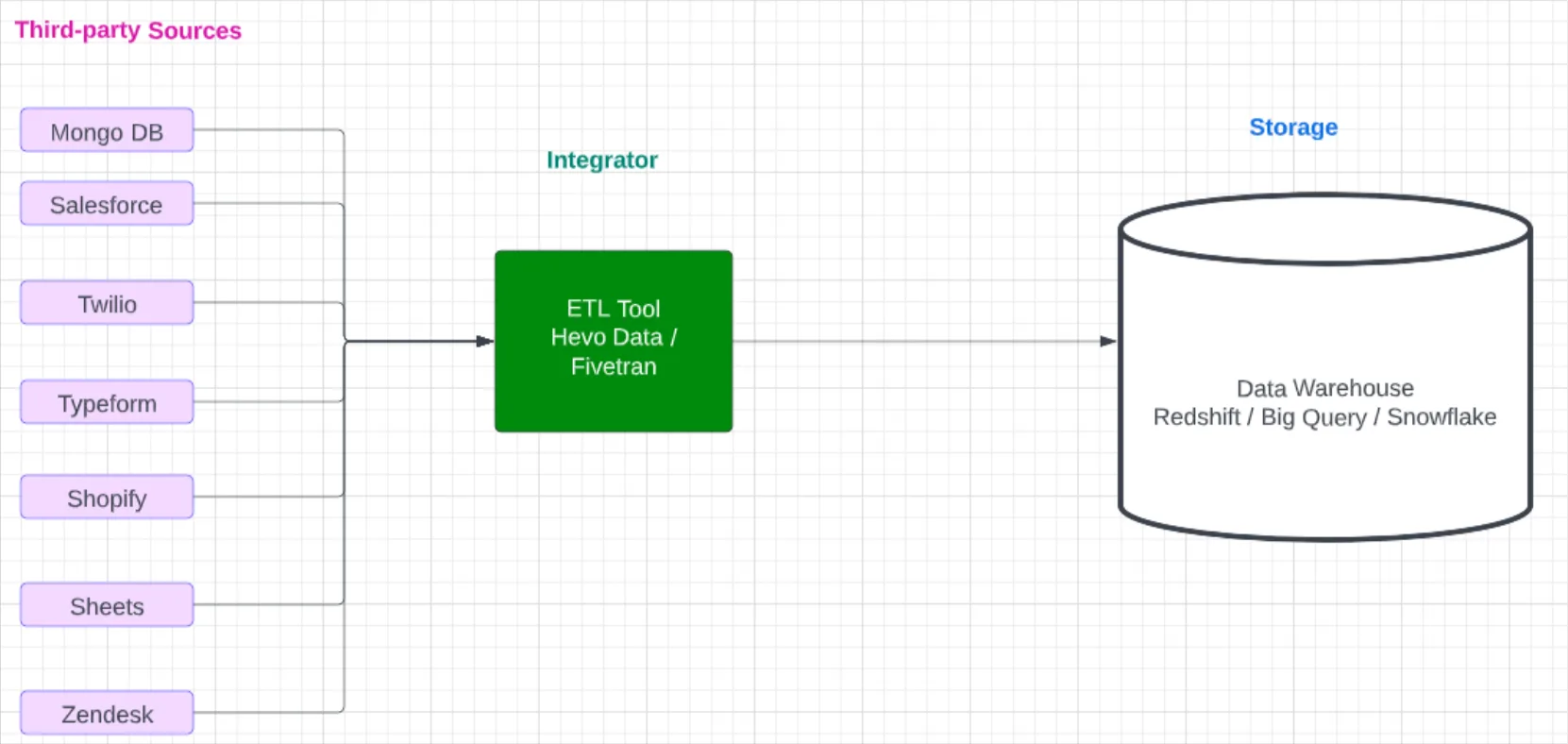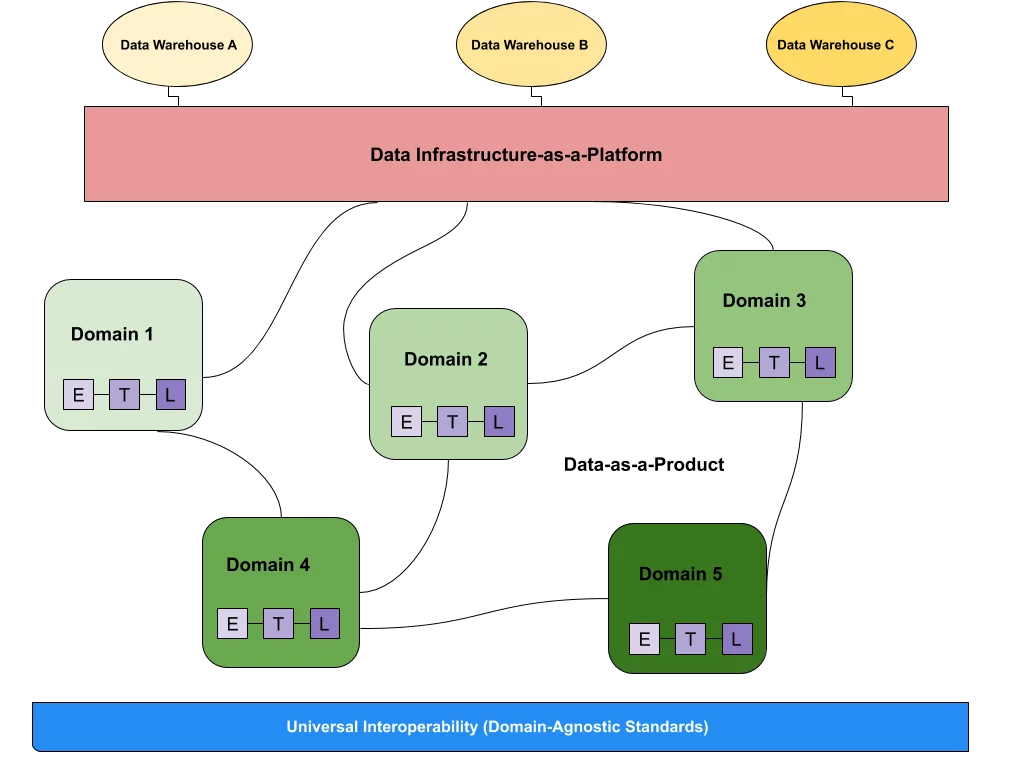Data Warehouse Schemas: Meet the Big 3 Everyone’s Using

Think of your data warehouse like a well-organized library. The right setup makes finding information a breeze. The wrong one? Total chaos. That’s where data warehouse schemas come in.
A data warehouse schema is a blueprint for how your data is structured and linked—usually with fact tables (for measurable data) and dimension tables (for descriptive attributes). A solid schema means faster queries, smoother operations, and more reliable insights. A poor one? It’s like shoving everything into a junk drawer and hoping you can find what you need later.
In this guide I’ll break down the big three—Star, Snowflake, and Galaxy—so you can choose the schema that best fits your data needs.
Table of Contents
The Star Schema: A Simple and Popular Data Warehouse Schema

The Star Schema has a central fact table containing measurable events (like sales or clicks), surrounded by dimension tables describing those events (such as dates or products). The fact table holds the key numeric data, while dimensions provide context, making it easy to query and analyze, which is why it is also the most popular schema.
Why it Works So Well
The Star Schema is beloved for lightning-fast performance and easy-to-read queries. Because the fact table is central, you rarely need complicated joins. Analysts can quickly pull sales numbers or user counts with minimal overhead, and adding context is not difficult either. If you prefer reports that just work without fuss, the Star Schema’s simplicity is magic.
The Downside
This straightforward design can become a limitation when data relationships get more complex. If you have multiple levels of product categories or want extremely granular breakdowns, you’ll need to duplicate data or create grotesque dimension tables. Straying from the simplicity of the schema shackles you to poor data quality and performance instead.
Star Schema Example
So let’s see what this simplicity would look like. If I have a central fact table for sales:
| FactSales | ||
| sale_id | date_id | prod_id |
| 1 | 202401 | 1001 |
| 2 | 202401 | 1002 |
| 3 | 202402 | 1001 |
And then want to enrich that with more details about products:
| DimProduct | ||
| prod_id | prod_name | category |
| 1001 | Widget A | Widgets |
| 1002 | Widget B | Widgets |
I can now quickly query sales numbers in a Star Schema:
SELECT p.prod_name, COUNT(s.sale_id) as total_sales
FROM FactSales s
JOIN DimProduct p ON s.prod_id = p.prod_id
GROUP BY p.prod_name;A simple SQL statement for a simple request, but what if you want to handle more complex or normalized data? Let’s look at a schema that handles complexity a bit better: the Snowflake Schema.
The Snowflake Schema: More Organized, But More Work

When dimension tables start getting too large or detailed—think multiple product categories, subcategories, or brand details—you may want to break them out even further. That’s where the Snowflake Schema comes in. Instead of storing everything in a single dimension table, you “normalize” it across multiple, smaller related tables.
Why You Might Want It
This design slashes data duplication, minimizing storage space and reducing the complexity of updates. If your brand or product details frequently change, splitting them into separate dimension tables can simplify maintenance. Many enterprises handling complex data find it invaluable. You still get a single source of truth, just more structured and organized.
The Catch
More tables means more joins. This extra complexity can slow query performance and confuse analysts who have to track multiple dimension tables. Teams aiming for quick insights might feel bogged down. If your data isn’t all that large or complicated, the Snowflake Schema might be too heavy-handed for you.
Snowflake Schema Example
Let’s break down my schema from earlier to turn it into a Snowflake Schema with multiple dimension tables. The fact table stays the same:
| FactSales | ||
| sale_id | date_id | prod_id |
| 1 | 202401 | 1001 |
| 2 | 202401 | 1002 |
| 3 | 202402 | 1001 |
But I can update the existing product dimension table with a new foreign key:
| DimProduct | ||
| prod_id | prod_name | brand_id |
| 1001 | Super Sneakers | 200 |
| 1002 | Clunky Clogs | 200 |
And then create a new dimension table that includes more brand details:
| DimBrand | ||
| brand_id | brand_name | product_type |
| 200 | SimpleShoes | Apparel |
| 201 | FutureFeet | Electronics |
Now a typical query will need multiple joins:
SELECT b.brand_name, p.prod_name, COUNT(s.sale_id) AS total_sales
FROM FactSales s
JOIN DimProduct p ON s.prod_id = p.prod_id
JOIN DimBrand b ON p.brand_id = b.brand_id
GROUP BY b.brand_name, p.prod_name;This works fine with well-maintained dimension tables, but it can get messy fast—like when you add a second fact table. For businesses juggling complex processes, you might need something more advanced: the Galaxy Schema.
The Galaxy Schema: When One Star Isn’t Enough

The Galaxy Schema builds on the Star Schema by having multiple fact tables that share dimensions. This is common for businesses with many interconnected processes, like sales and inventory. That way you can unify some data sources while still maintaining separate facts.
Why Go Galactic?
When you need to have multiple fact tables and want to connect them, the Galaxy Schema is the most natural fit. For example, a retail giant might track online orders, in-store sales, and inventory simultaneously, all referencing the same product table. This gives the company flexibility for cross-domain analysis without having to worry about data duplication.
Watch Out for Complexity
With multiple fact tables interconnected by dimension tables, a well-planned schema can quickly turn into a tangled web. Without active maintenance, data quality and performance will suffer. And even with careful management, queries with tons of joins and filters across all those tables will always be slower than in a simple Star Schema.
Galaxy Schema Example
Building a Galaxy Schema is easy: I just create another fact table for tracking the inventory and then give it the foreign keys needed to connect to the date and product dimensions:
| FactInventory | |||
| inventory_id | date_id | prod_id | quantity_on_hand |
| 1 | 202401 | 1001 | 50 |
| 2 | 202401 | 1002 | 20 |
| 3 | 202402 | 1001 | 40 |
The inventory table can still be queried as if it were in a Star Schema:
SELECT p.prod_name, SUM(i.quantity_on_hand) AS total_on_hand
FROM FactInventory i
JOIN DimProduct p ON i.prod_id = p.prod_id
GROUP BY p.prod_name;And now I can also run cross-domain queries to combine insights from the FactSales and FactInventory tables:
SELECT
p.prod_name,
COALESCE(SUM(sales.sale_id), 0) AS total_sales_transactions,
COALESCE(SUM(inventory.quantity_on_hand), 0) AS total_inventory
FROM FactSales sales
JOIN DimProduct p
ON sales.prod_id = p.prod_id
JOIN FactInventory inventory
ON sales.prod_id = inventory.prod_id
AND sales.date_id = inventory.date_id
GROUP BY p.prod_name;Sure, this can get out of hand as more tables are added and grow. Still, if your business has complex reporting needs, the Galaxy Schema might be the right data warehouse schema for you.
But what if that’s not enough?
Shooting for the Stars with Data Observability
A well-structured schema is great—but only if your data stays accurate and reliable. That’s where data observability comes in. It is a real-time health check for your data warehouse.
Monte Carlo makes data observability easy by automatically detecting issues in your pipelines, schema, and overall data quality before they turn into bigger problems. By continuously monitoring data flows, Monte Carlo alerts you to anomalies or changes. This means fewer surprises in your dashboards and more trust in your analytics.
Want to see how it works? Book a demo below and take the guesswork out of managing your data.
Our promise: we will show you the product.
 Product demo.
Product demo.  3 Steps to AI-Ready Data
3 Steps to AI-Ready Data  What is a data mesh--and how not to mesh it up
What is a data mesh--and how not to mesh it up  The ULTIMATE Guide To Data Lineage
The ULTIMATE Guide To Data Lineage