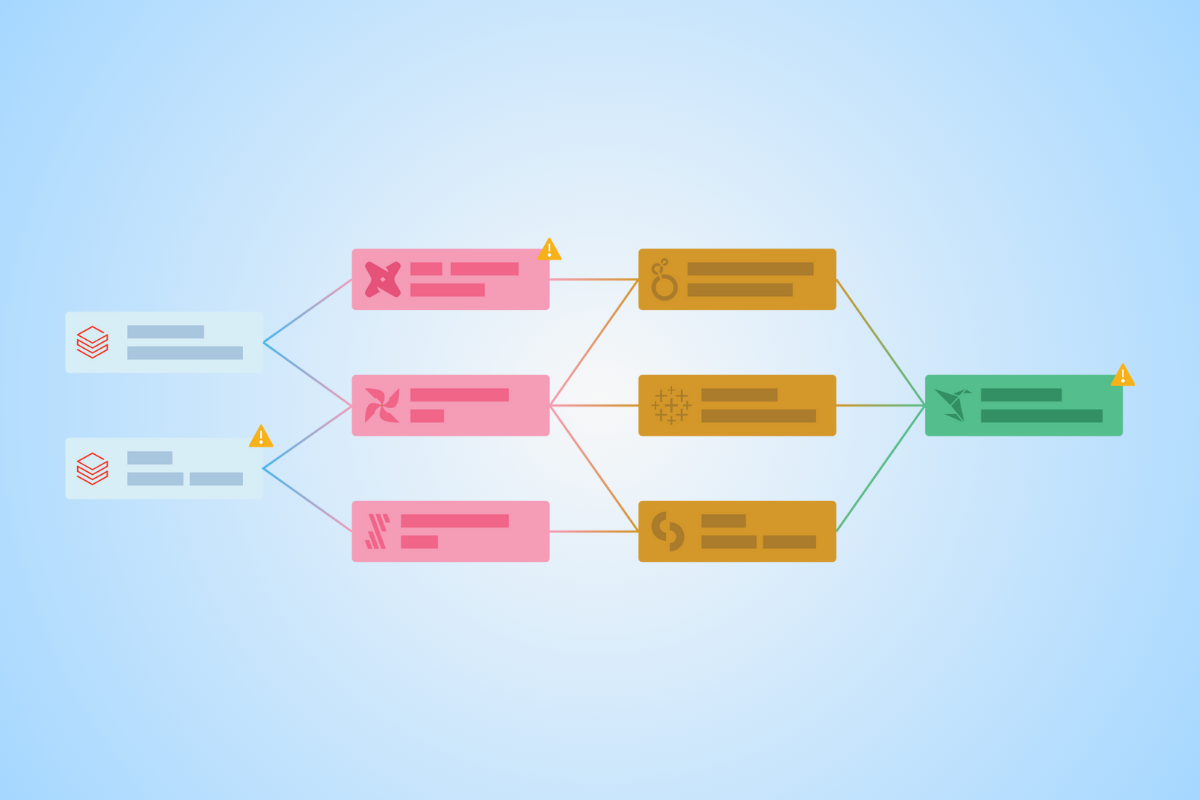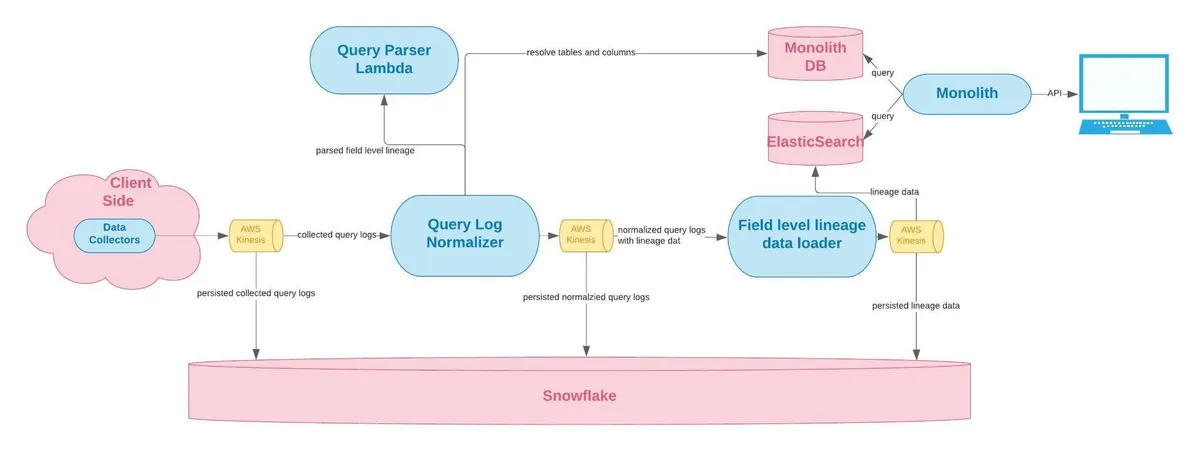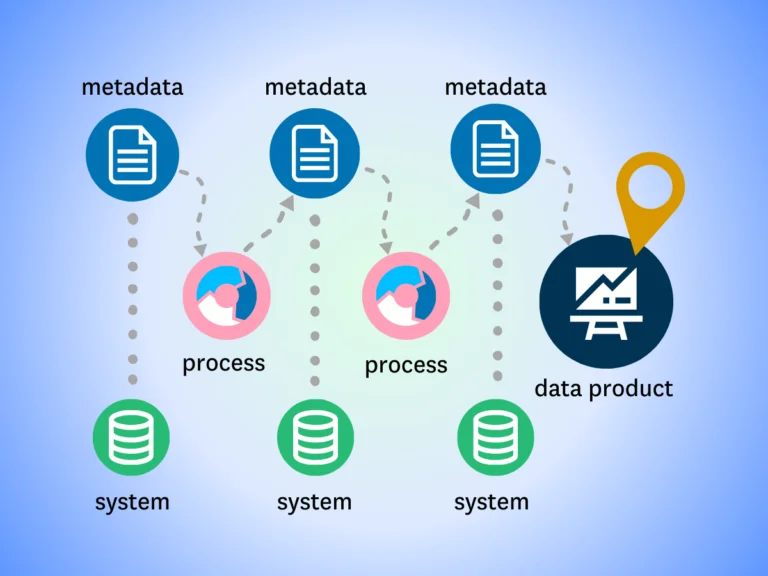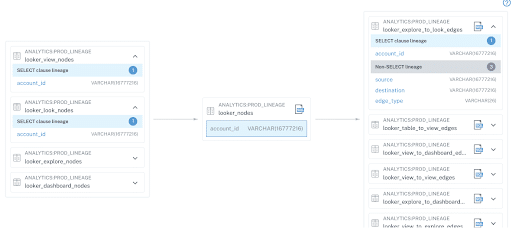Tableau Field-level Lineage: A Data Analyst’s Dream Come True
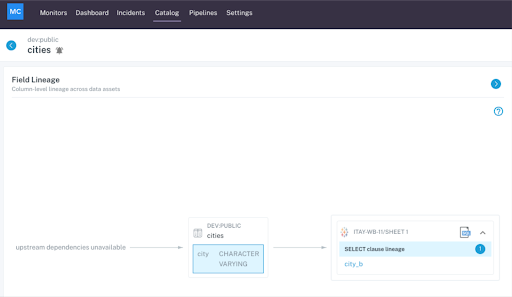
If you’ve been a data analyst, BI analyst, or general business user of dashboards and reports, you’ve probably asked these questions (and more) before:
- What’s the most reliable field to use?
- When was the last time this table was updated?
- Should there be this many null entries in this column?
- Who can I reach out to figure out if this data is expected?
I know I have.
Whether it was as a data analyst during my time as a management consultant, as a pricing leader analyzing historical transactions, or as a marketer that constantly evaluates pipeline metrics to identify opportunities to help sales teams, I’ve found myself asking these exact questions.
Enabling data scientists, data analysts, and business users to answer these questions is one of the key reasons why we built field-level lineage as part of Monte Carlo’s data observability platform.
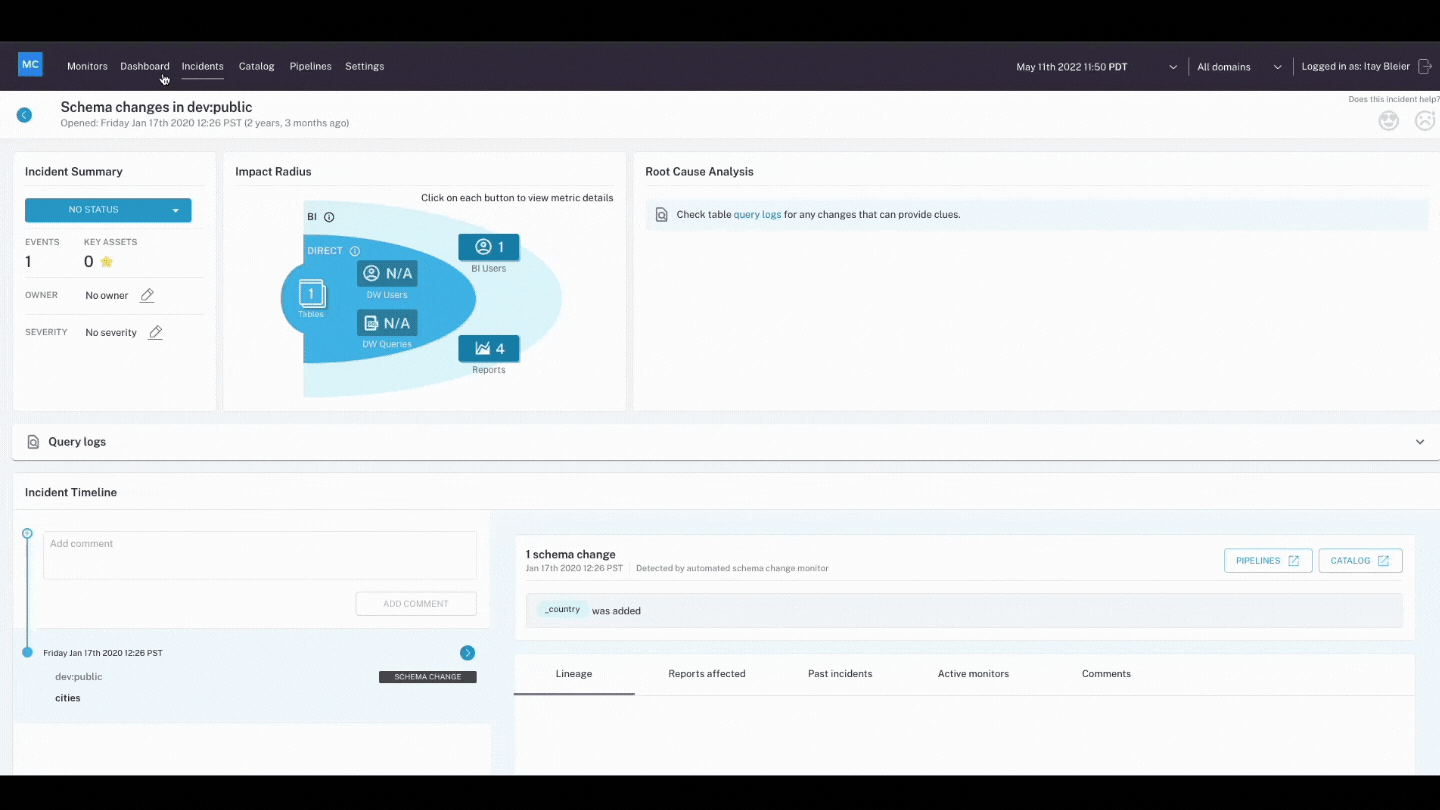
Within 24 hours of deployment, data teams using Monte Carlo are equipped with fully automated and up-to-date field-level lineage to quickly understand upstream sources and downstream dependencies, ultimately helping them use data more efficiently.
And most recently, we have extended coverage all the way to Tableau workbooks to better understand field-level relationships across the warehouse and BI layer.
Here are a few ways data and business analysts can leverage Tableau data lineage at the field level:
Exploration and onboarding
Whether you’re an external management consultant or internal business user, data dictionaries or reliable catalogs are resources that are not always readily available.
In the absence of these resources, I found myself writing a series of SELECT TOP 5 queries just to explore tables to determine which fields I might be able to use.
With Tableau field-level lineage, analysts can easily review the upstream tables and sources for highly utilized Tableau dashboards (which are automatically kept up to date) and begin understanding which fields and tables are most relevant for their analyses. This includes when fields are updated and which transformations generated the table.
Validating data
Prior to running a new analysis, I learned to always validate the data first to ensure the table was up to date, complete, and returned expected values.
For example: when assessing historical transactions to conduct a pricing analysis, I first verified the total count of transactions and cumulative revenue matched the expectations of business owners or financial reports for a given time period.
Rather than having to verify data before running an analysis or building a new Tableau dashboard, an analyst can confidently build new dashboards by simply using field-level Tableau data lineage to confirm the upstream fields (say in Snowflake) do not contain freshness, volume, or distribution errors.
Troubleshooting fields
As a business user reviewing dashboards, one of the biggest bottlenecks was figuring out who to contact when I have a question or when I identified an issue in the data.
With Tableau field-level lineage, business users and analysts can quickly identify upstream sources for fields they intend on using and who to contact for support. While table lineage might reveal a few upstream tales with a few different fields on which your report depends, field level lineage will pinpoint the singular field in the singular table that impacts the one data point in your report. This significantly narrows the scope of your analysis.
Further, with Monte Carlo’s machine learning powered anomaly detection, data consumers can be notified as soon as a dashboard they’ve built or rely on has an incident and be kept up to date of the incident’s resolution status to know when it’s ready to use again.
Tableau field-level lineage doesn’t only benefit data and business analysts. Upstream data engineering teams can proactively ensure data reliability by understanding exactly which Tableau dashboards and reports are impacted when they make field, table, or schema changes–even during major migration projects.
Adoption of data products accelerates and everyone benefits when teams can trust that their Tableau dashboards are reliable.
Interested in unlocking these use cases for your analytics team? Contact us for a demo to learn about Tableau lineage and more!
Our promise: we will show you the product.
 Product demo.
Product demo.  3 Steps to AI-Ready Data
3 Steps to AI-Ready Data  What is a data mesh--and how not to mesh it up
What is a data mesh--and how not to mesh it up  The ULTIMATE Guide To Data Lineage
The ULTIMATE Guide To Data Lineage